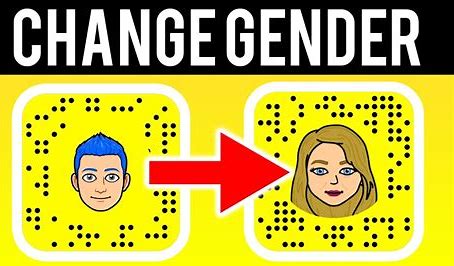3 Step Easy Guide on How To Make Threads Account Private….!
Change Your Threads Account From Public To Private
Step No. 1
Open Threads App:
Open Threads Application on your device. If you have not signed in on Instagram you can choose to make your threads account private.

Step No. 2
Tap the profile icon
You can find this option in the bottom menu.

Step no. 3
Click the circular icon in the top left corner
You will reach account privacy setting.
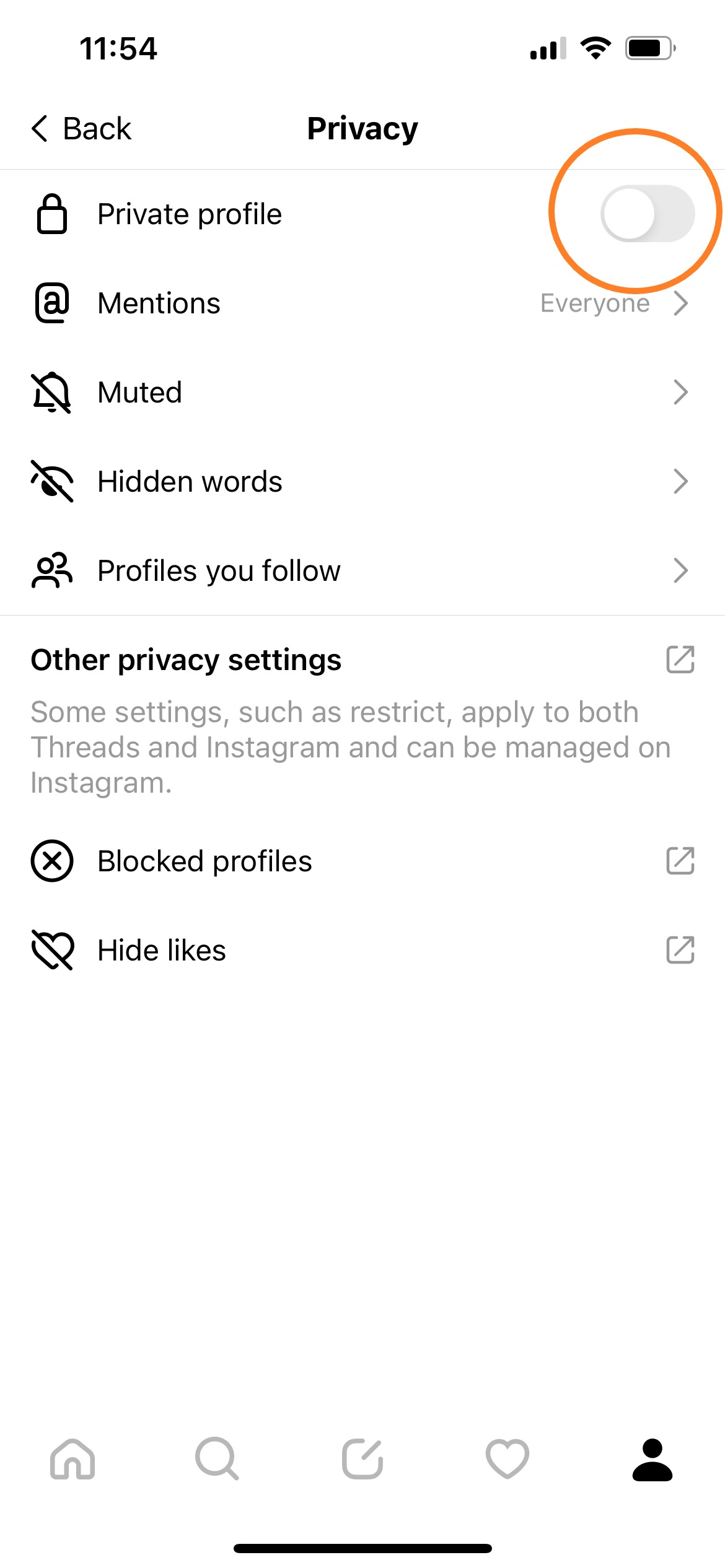
Toggle the Private Profile button On Your Threads account is now private.
FAQs about Threads app
Question 1: What is Threads app?
Answer: Mark Zuckerberg Has Recently launched an Application named Threads and a lot of people are saying that Threads is going to be ”Twitter killer.” If you are a Instagram user then you should be aware of this Application named ”Threads.”
Question 2: How To Post On Threads?
Click On The Upload Option. Click On Start A Thread For Text and if you want to upload image some kind of link or any video you have to click on the clip like shaped option.
Question 3: What To Post On Threads?
- Post Memes On Welcome To Threads.
- Thought-Provoking Discussions
- Inspirational Quotes
- Interesting Thoughts
- Detailed Tutorials or How-To Guides
Article ”How To Make Threads Account Private”
For More ”How To Make Threads Account Private”