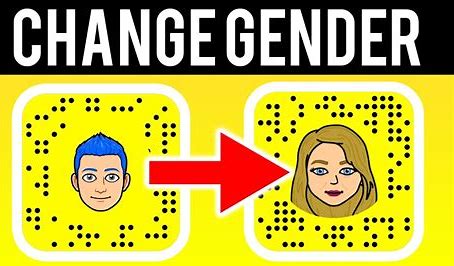How To Change Password Of Two Step Verification On WhatsApp
Here is How To Change password of Two Step Verification On WhatsApp. WhatsApp has always been working on privacy policies to improve users experience and to ensure that their chats are private.
WhatsApp has recently updated some of its features which includes two step verification on WhatsApp everybody who uses WhatsApp have seen this interference on the mobile screen while opening WhatsApp after the update. If you want to change your email of Two Step verification process as well as to change password of two step verification you could follow the following steps;
<How To Change Password Of Two Step Verification On WhatsApp>
Step No 1:
Open WhatsApp App and click on Setting’s Option.
 Step No 2:
Step No 2:
Now in The settings menu click on Account option of you want to Change pin of Two Step Verification.
Step No 3:
Now Click on Two Step Verification On WhatsApp.

Final Work
Now Click on Change PIN If you want to reset Password of Two Step Verification On WhatsApp.

Question: How To Change Email Address Of Two Step Verification On WhatsApp?
Answer: Follow The Given Steps;
1. Open WhatsApp App and click on Setting’s Option.
2. Now in The settings menu click on Account option.
3. Now Click on Two Step Verification On WhatsApp.
4. Click on Change Email Address On WhatsApp.
Question: How To Turn Off Two Step Verification On WhatsApp?
Answer: Follow These Steps;
1. Open WhatsApp App and click on Setting’s Option.
2. Now in The settings menu click on Account option.
3. Now Click on Two Step Verification On WhatsApp.
4. Click on Turn Off Two Step Verification On WhatsApp.
Question: How To Change Password of Two Step Verification?
Answer: Follow These Steps;
1. Open WhatsApp App and click on Setting’s Option.
2. Now in The settings menu click on Account option.
3. Now Click on Two Step Verification On WhatsApp.
4. Finally Click on Change Pin of Two Step Verification on WhatsApp.
More Like This
Top 6 Belgium News Pages On Instagram
For More How To Change Password Of Two Step Verification On WhatsApp.