How To Connect Spotify To Xbox From Phone
Here is “How To Connect Spotify To Xbox From Phone.” Listening to your favorite tunes while gaming can elevate the overall gaming experience on your Xbox console.
Luckily, connecting Spotify to your Xbox from your phone is a seamless process that allows you to control the music directly from your mobile device.
We will guide you through the simple steps to connect Spotify to Xbox and enjoy your gaming sessions with your preferred soundtrack.
How To Connect Spotify To Xbox From Phone
Step 1:
Download the Spotify App

Ensure you have the Spotify app installed on your mobile device. You can download it for free from the App Store (for iOS) or Google Play Store (for Android).
Step 2:
Log in to Your Spotify Account
Open the Spotify app and log in using your existing account details. If you don’t have a Spotify account, sign up for one to access the full range of features.
Step 3:
Enable Spotify Connect on Your Xbox

Turn on your Xbox console and navigate to the “Settings” menu. From there, go to “Devices & connections” and select “Digital assistants & voice.” Enable the “Digital assistants” option, which will allow Spotify to connect to your Xbox.
Step 4:
Start Playing Music on Your Phone

Launch the Spotify app on your phone and play any song or playlist you wish to listen to on your Xbox.
Step 5:
Connect to Your Xbox

How To Connect Spotify To Xbox From Phone
Now, here comes the magic part! Look for the “Devices Available” icon in the bottom-left corner of the Spotify app on your phone. Tap on it, and a list of available devices will appear. Your Xbox console should be listed there. Select your Xbox from the list, and the music will start playing on your console.
Step 6:
Control the Music
Once Spotify is connected to your Xbox, you can easily control the music playback from your phone. You can pause, skip tracks, adjust the volume, or shuffle the playlist directly from the Spotify app on your mobile device.
Step 7:
Enjoy Your Gaming Session

With Spotify playing your favorite tracks in the background, immerse yourself in your gaming adventures and elevate your gaming experience to a whole new level!
Connecting Spotify to your Xbox from your phone is a straightforward process that enhances your gaming experience by providing your preferred soundtrack. By following these simple steps, you can easily play music from your mobile device on your Xbox console and control the playback directly from your phone. So, whether you’re slaying dragons or conquering new lands, let the music accompany you on your gaming journey!
More Like This;
Spotify Shuffle Playing Same Songs?
Why Spotify Says Offline Can’t Login & How To Fix
Question: How to connect iphone to xbox 360 for music?
Answer: Unfortunately, it’s not possible to directly connect an iPhone to an Xbox 360 for music playback. The Xbox 360 does not have built-in support for streaming music from an iPhone or any other external devices. However, you can still enjoy music while gaming on your Xbox 360 by connecting a USB drive with your music files or using streaming services available on the console (if applicable).
Question: How to connect Spotify to xbox party?
Answer: Follow These Steps;
- Open the Spotify app on your phone, tablet, or computer.
- Play the music or playlist you want to hear during the Xbox Party.
- Join the Xbox Party on your console.
- Use a microphone to communicate with your friends in the party while the music plays from your device simultaneously.
Question: How to connect spotify to xbox party wirelessly?
Answer: You can enjoy Spotify during your Xbox Party wirelessly using a device that supports the Spotify Connect feature.
Here’s how to do it:
- Ensure your Xbox and the device with Spotify (e.g., smartphone, tablet, or computer) are connected to the same Wi-Fi network.
- Open the Spotify app on your device and play the music or playlist you want to hear during the Xbox Party.
- Look for the “Devices Available” icon (usually located in the bottom-left corner) in the Spotify app. Tap on it, and a list of available devices will appear.
- Select your Xbox console from the list of available devices. This will initiate the wireless connection and start playing Spotify on your Xbox.
- Join the Xbox Party on your console, and now you can enjoy your favorite Spotify tracks wirelessly during the party.
Article How To Connect Spotify To Xbox From Phone

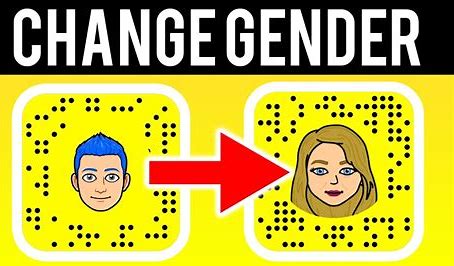

Pingback: Can You Change Audio File On Distrokid? Complete Guide - SeKaise.com