How to change my AI bitmoji gender on snapchat?
Here is “How to Change My AI Bitmoji Gender” Follow the Given 5 simple steps to change gender of Snapchat Ai. My AI is a chatbot currently available to Snapchatters. It was released worldwide on April 19, 2023.
You can easily customize the AI chatbot provided to you by snapchat. In Order to Change the Gender to Your AI on Snapchat. You can follow the given instructions:
How to Change my AI Bitmoji Gender? Here are the 5 steps to do it:
STEP NO. 1:
Open Your Snapchat App.
- Click On My AI (Or the Name you have Chosen for My AI During customization). You Will reach in the chat section of AI.
STEP NO. 2:
Click On the Top Left Corner.
- On My AI option. You will reach My AI Page. It’s appearance will be like the picture given below:
STEP No. 3:
You Have to just simply click on the option of Three Dots given to you on the top right corner. A page like this will appear on the screen of your cell phone.
STEP No. 4: [How To Change Snapchat Ai Gender]
Now You have to click on the avatar setting ( The Second Option in the options menu). A Page like this will pop on the screen of your Cell Phone).
The above given avatar is male version of AI Avatar & the below given avatar is Female Version of AI Avatar.
Question: How to Change My AI Bitmoji Gender?
Answer: You have to click on the avatar setting ( The Second Option in the options menu). The above given avatar is male version of AI Avatar & the below given avatar is Female Version of AI Avatar.
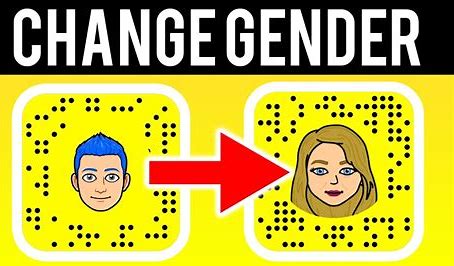


Pingback: How to Earn on Snapchat In 2023 - Pedia.com
Pingback: How to Earn Money on Snapchat Spotlight In 2023 - SeKaise.com
Pingback: A Friend Pinned You To Their Lock Screen Snapchat Meaning & What To Do? - SeKaise.com