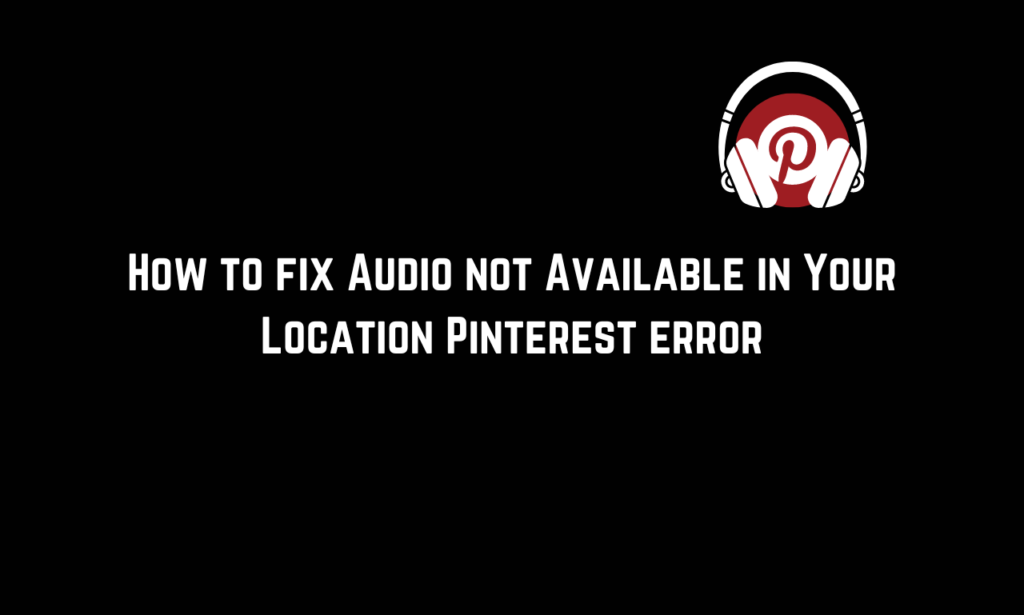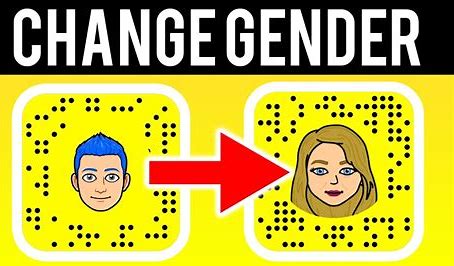Here is How to fix Audio not Available in Your Location Pinterest error!!
If you are encountering the frustrating message of “Audio Not Available in Your Location” On Pinterest. Fear not, as there are steps you can take to unlock this feature and enjoy the full Pinterest experience.
Here are some steps through which you can Fix Audio that is not working in your Pinterest Location:
Step 1 (Why it’s Happening?):
Pinterest, like many other platforms, may restrict certain features such as audio, and many other things based on your geographical location due to licensing agreements or other legal considerations.
Step 2 (Use a VPN):
One effective way to bypass location restrictions is by using a safe VPN.
- A VPN allows you to connect to servers in different regions, making it appear as if you’re accessing Pinterest from a different location.
Step 3 (Cear Cache & Cookies):
Sometimes, cached data and cookies may interfere with the proper functioning of Pinterest. Clearing them can help resolve issues. Here’s how:
⇒ On Mobile:
Go to your device’s settings, find the Pinterest app, and clear its cache.
⇒ On Desktop:
In your browser settings, clear browsing data, including cookies and cached images/files. Restart your browser and try accessing Pinterest again.
By following the above steps, you can Fix the Audio problem that is not available in your Location. If still you have any problem, then mail us for further assistance.