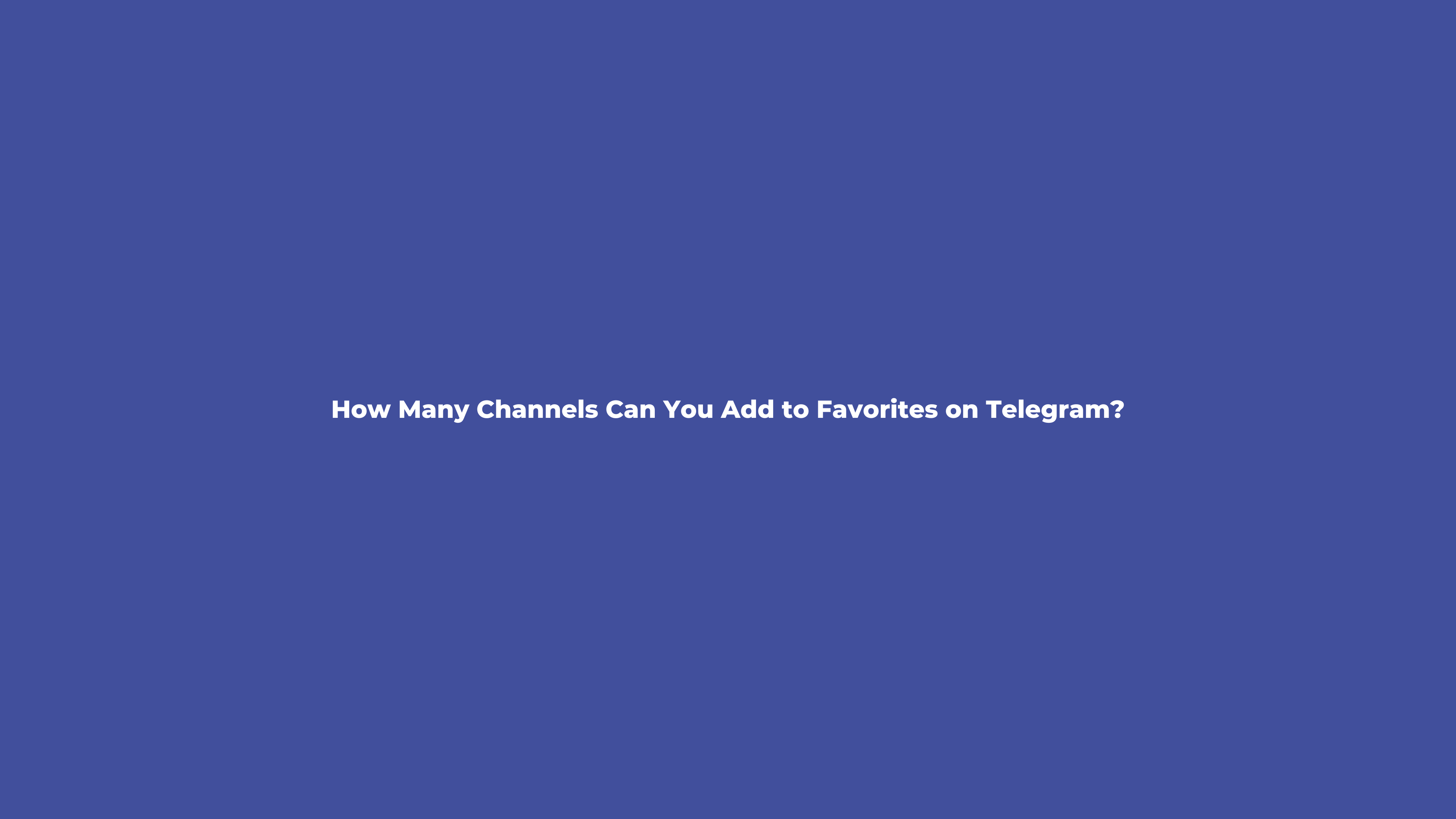
How Many Channels Can You Add to Favorites on Telegram? (Complete Guide)
Telegram is one of the most popular messaging apps, offering features like channels, groups, and bots. A lesser-known but highly useful feature is the ability to add channels to favorites. But how many channels can you add to favorites on Telegram? In this guide, we’ll explore the limits, how to manage favorite channels, and some tips to optimize your Telegram experience.
📌 What Are Favorite Channels on Telegram?
Favorite channels on Telegram are channels that you mark as important so you can access them quickly. This feature is particularly useful if you follow multiple Telegram channels for news, entertainment, crypto signals, or any other updates.
🔢 How Many Channels Can You Add to Favorites on Telegram?
Currently, Telegram does not have a built-in “favorites” section like WhatsApp or YouTube. However, users create a workaround by pinning important channels, using third-party bots, or categorizing them in folders. Here’s how many you can manage:
- Pinned Chats Limit: Telegram allows you to pin up to 5 chats in personal accounts and up to 100 chats in Telegram Premium.
- Folders for Organization: You can create custom folders for Telegram channels and categorize them accordingly. There’s no strict limit, but each folder can hold up to 100 chats (including groups, channels, and personal chats).
So, while there’s no direct “favorite” feature, you can effectively manage hundreds of channels using these options.
📂 How to Manage Favorite Channels on Telegram
Here are some effective ways to keep your important Telegram channels organized:
1️⃣ Pin Your Favorite Channels
- Open Telegram and go to the chat list.
- Tap and hold the channel you want to pin.
- Select Pin from the options.
2️⃣ Use Folders to Categorize Channels
- Go to Telegram settings.
- Navigate to Chat Folders and create a new folder.
- Add your preferred channels to keep them easily accessible.
3️⃣ Bookmark Channels with Saved Messages
- Forward important messages from a channel to Saved Messages for quick access.
🛠 External Tools to Manage Favorite Channels
If you’re looking for more advanced management, consider using these tools:
- TGStat: A Telegram analytics tool to track and manage your favorite channels.
- Telemetr: Helps organize and discover Telegram channels easily.
❓ FAQs
🔹 Can I add unlimited Telegram channels to favorites?
No, Telegram does not have an official favorites section. However, you can pin up to 5 channels (or 100 with Telegram Premium) and use folders to categorize them.
🔹 How do I remove a channel from favorites?
If you’ve pinned a channel, long-press it and select Unpin. If it’s in a folder, remove it from the folder settings.
🔹 Does Telegram Premium offer more options for favorite channels?
Yes! With Telegram Premium, you can pin up to 100 chats, making it easier to keep track of your favorite channels.
🔗 Related Articles
- How to Join Telegram Channels Without a Link
- Best Telegram Channels for Crypto Signals
- How to Delete a Telegram Channel Permanently
📢 Final Thoughts
While Telegram doesn’t have a direct “favorites” feature, you can use pinned chats, folders, and saved messages to manage your favorite channels efficiently. For those who follow a large number of channels, Telegram Premium might be a useful upgrade.
If you found this guide helpful, don’t forget to share it! 🚀
