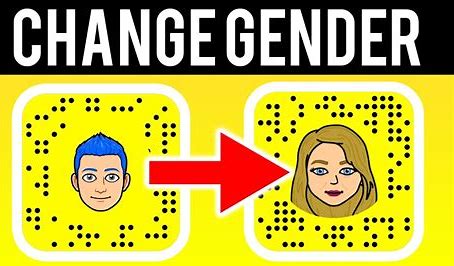How To Change Profile Pic On Threads
Here is ”How To Change Profile Pic On Threads.” Threads is a new platform like of twitter on which you are tweeting randomly. But this is the new platform with many new features which are Going Viral.
In this blog I’m telling you about:
-
How to change profile pic on threads
-
How to add profile picture on threads
-
How to remove profile picture on threads
You can add new profile picture, change your threads profile picture and you can also remove your threads profile picture.
-
Here are some common questions of the threads Users that are common?
How to Change Profile Pic on Threads?
You can change your threads profile picture in just three steps, which are given Below!
- To change profile picture on thread you have to click on the account option just on the side on the bottom option on the screen.
- Now you have to click on the option of the edit account or edit profile as shown on the screen of your app.
- Now have to click on your profile that you have to change, or you want to to add it a new profile. Here you add your new profile easily.
To Check Full Information, Click On this Post
How To Add Profile Picture on Threads?
If you are new at the threads, you can add your first profile picture. You can add your profile picture by simply following the above steps as given:
How to add new Threads Profile?
Firstly, open your Threads App. Then go on the Account Option. Here you have to click on the Edit Profile button. Now you have to press the Profile logo. Here you can Add you Threads profile.

How to remove Threads Profile?
Firstly, open your Threads App. Then go on the Account Option. Here you have to click on the Edit Profile button. Now you have to press the Profile logo. Here you can Remove your Threads profile.
Here is the each and every thing about the profile Picture. How to Add Or How to remove the profile picture From Threads?
For More “Threads Profile Picture”