How To Delete A Shortcut On Snapchat
How to delete A Shortcut On Snapchat….? has become an integral part of our daily lives, allowing us to connect with friends, share moments, and explore captivating content. Creating a shortcut on your device’s home screen can enhance your Snapchat experience, offering quick and convenient access to the app. Today we’ll guide you through the process of delete a created Snapchat shortcut, ensuring that you’re just a tap away from your favorite app.

1. Locate the Shortcut:
How To delete Snapchat Shortcut?To delete your Snapchat shortcut, you need to locate it just below the Search Box, indicated by an emoji.

2. Open the Shortcut:
Now you have to open the Shortcut by clicking the Shortcut sign. Here are the shortcuts that you have created.

3 .Edit the Shortcut:
Clicking on “Shortcuts” will display all the shortcuts you have created.You have the click any of the Shortcut you wanted to edit it.

4 .Click the Three dot:
To edit the shortcut, click on the three-dot button.

5 . Delete the Shortcut:
To delete a shortcut, click on the three dots, and you will see the option to delete. Click on the delete option on screen to remove it.

IN THIS WAY YOU DELETE YOUR SNAPCHAT SHORTCUT IN THE EASY WAY.
Article ”How To Delete A Shortcut On Snapchat”
Watch Video ”How To Delete A Shortcut On Snapchat”

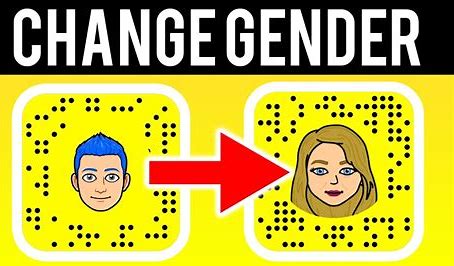

Pingback: “How To Remove Snapchat Widget From Lock Screen” Now In 2023 - SeKaise.com