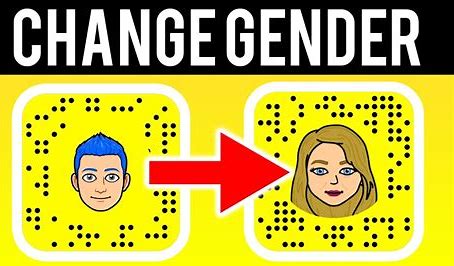How to Remove Threads From Instagram Bio In 3 Simple Steps?
Some people may find Threads Tags on their Instagram bio irritating, but don’t worry there is a simple way to remove this thread tag from your Instagram bio in (easy way)you can follow the given steps step-by-step guide to remove threads numbers like tag from your profile easily;
Here is a Guide How to remove Threads badge from Instagram bio?
Step No. 1
Open your Instagram app on your device. And click on to the profile Option in the bottom menu.

Step No. 2:
In order to remove the Threads numbers (Link) from your profile Click on that threads tag in your Instagram bio. As you see In The Pic:

Step No. 3:
You will see such an interference on your Device screen. In order to remove the threads tag from your bio click on Hide badge option from Instagram bio.

Article “Remove Threads From Instagram Bio”
For More “Remove Threads From Instagram Bio”