Have you ever desired to Transform your Spotify Songs to different formats, enabling you to enjoy them on your smartphone even without a Spotify Subscription? If that’s the case, we have the perfect solution for you today. This solution enables you to flawlessly Download and Convert Spotify Music to your preferred formats like MP3, enabling offline listening on any of your devices. Gone are the days of purchasing multiple Spotify subscriptions to relish your beloved music files. With Tunelf Spotify music converter, you can effortlessly achieve this. Here’s a Guide To ”How to use Tunelf?”

Content in the blog:
What is Tunelf Spotify Music Converter?
Is Tunelf Safe
How To use Tunelf Spotibeat Music Converter
Feature Of the Tunelf Converter
FAQ’s About the Tuneal App
Tunelf spotibeat Music Converter review
What is Tunelf Spotify Music Converter? Exactly!
True to its name, Tunelf is user-friendly application serves as a straightforward and high-quality Spotify Music Converter, ensuring a seamless transformation of Spotify songs and playlists. Compatible with both Mac and Windows operating systems, it grants you the ability to swiftly convert Spotify music into your preferred formats in a matter of seconds.
Additionally, the software retains ID3 Tags during the conversion process and facilitates the simultaneous conversion of multiple Spotify music files, streamlining the entire experience.
Once converted, the files become compatible with a wide range of devices that support various music formats, including MP3, FLAC, M4A, and more. With this versatile tool at your disposal, you can now enjoy your favorite Spotify tunes across multiple devices hassle-free.
Is Tunelf Safe?
Tunelf stands out as a Secure and Reliable Application, offering a trustworthy solution for Converting Spotify music into various Formats, all at no cost. This app ensures the safety of your music files throughout the conversion process, providing peace of mind as you explore its features. With Tunelf, you can effortlessly transform your favorite Spotify tracks into different formats without any hidden fees or compromises on quality. Embrace the convenience of this app and enjoy the freedom to enjoy your music on diverse devices, all while knowing your data is in safe hands.
How To use Tunelf Spotibeat Music Converter?
For those curious about the user-friendliness of the software, here’s a step-by-step guide on How to use Tunelf Spotibeat Music Converter?
1. Begin by Downloading the Tunelf Tool from their official website:
2. Install the application on your computer, choosing the appropriate version for your PC or Mac.
3. Once the installation is complete, Launch the Software.
4. If you’ve already Purchased the Product, Register it to unlock its full features. Alternatively, you can opt for the Trial version to give it a test run.
5. Locate the URL of the Spotify track, playlist, or album you wish to convert and copy it.
6. Open the Tunelf software and click on the Plus (+) icon located at the top. Paste the copied Spotify URL into the software.
7. Customize your output preferences by clicking on the Menu at the top and navigating to the Preferences section.
8. Once you’ve Configured Your Preferred Output Settings, make sure to save your changes.
9. Now, with your settings in place, simply press the Convert Button displayed on the screen and patiently await the completion of the conversion process.
10. The tool will promptly initiate the Conversion Process for the selected files or playlists.
The progress of each conversion will be displayed on the screen, allowing you to easily track its status. It’s worth noting that failed conversions were not encountered during our experience, so you’re likely to have a smooth process as well.
Experience the seamless transformation of your Spotify music files with Tunelf, as it efficiently handles your conversions while ensuring a hassle-free experience.
Feature Of the Tunelf Converter!
1. Convert Spotify Music to MP3, AAC, WAV, FLAC, M4A, M4B:
Tunelf Spotify Music Converter for Windows specializes in the conversion of Spotify tracks from the OGG Vorbis format to a diverse range of formats including MP3, WAV, FLAC, AAC, M4A, and M4B. This enables you to enjoy your Spotify songs on a variety of devices or media players according to your preferences. In contrast to competing products available, Tunelf sets itself apart by offering an additional two output formats, expanding the options for users to effortlessly savor their favorite tracks in various formats.
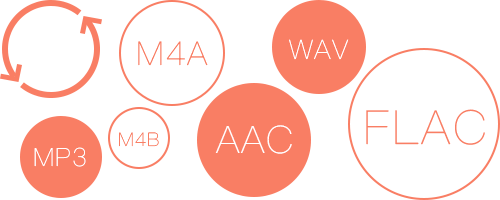
2. Speed Upto 5X:
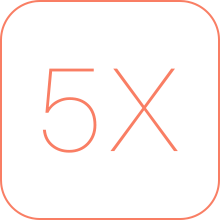 Tunelf excels particularly when dealing with a substantial volume of Spotify songs, playlists, and albums that need to be converted in bulk. With its enhanced performance, the conversion speed has been elevated to an impressive 5 times faster, allowing you to complete the conversion of a 5-minute song in a mere minute. It’s important to note that this exceptional 5× speed enhancement is applicable exclusively to the Windows version of Tunelf, whereas the speed remains at 1x on Mac systems. This optimized speed ensures an efficient and swift conversion process, enhancing your overall experience with the software.
Tunelf excels particularly when dealing with a substantial volume of Spotify songs, playlists, and albums that need to be converted in bulk. With its enhanced performance, the conversion speed has been elevated to an impressive 5 times faster, allowing you to complete the conversion of a 5-minute song in a mere minute. It’s important to note that this exceptional 5× speed enhancement is applicable exclusively to the Windows version of Tunelf, whereas the speed remains at 1x on Mac systems. This optimized speed ensures an efficient and swift conversion process, enhancing your overall experience with the software.
3. Support Multi-Devices or Players
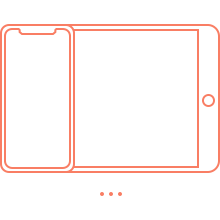 Tunelf Spotify Music Converter opens up the possibility for anyone to seamlessly transform Spotify music into commonly used audio formats like MP3 and AAC. This simple conversion process enables you to relish your music on an array of devices and players, including but not limited to MP3 players, smartphones, tablets, speakers, TVs, car audio systems, and more. With Tunelf, the freedom to enjoy your Spotify tunes knows no bounds, as you can conveniently tailor your listening experience across a wide range of platforms and devices.
Tunelf Spotify Music Converter opens up the possibility for anyone to seamlessly transform Spotify music into commonly used audio formats like MP3 and AAC. This simple conversion process enables you to relish your music on an array of devices and players, including but not limited to MP3 players, smartphones, tablets, speakers, TVs, car audio systems, and more. With Tunelf, the freedom to enjoy your Spotify tunes knows no bounds, as you can conveniently tailor your listening experience across a wide range of platforms and devices.
FAQ’s About the Tuneal App
1. How to use Tunelf for Free?
Ans. Absolutely, all Tunelf software offerings come equipped with a Trial version, allowing users to thoroughly evaluate the functionalities before making a purchase.
How to use tunelf FREE? This trial version can be easily downloaded and employed, granting you the opportunity to explore the software’s capabilities and determine if it aligns with your needs. This approach ensures that you have the chance to experience Tunelf firsthand and make an informed decision before committing to a purchase.
2. What is difference between Tunelf Paid and Trial Version?
Ans. Both the trial and paid versions offer identical features, differing only in the trial version’s inability to convert complete track lengths.
3. Tunelf Spotibeat Music Converter review!
Tunelf Spotify Music Converter is a game-changer for Spotify enthusiasts. It’s incredibly easy to use, making the conversion of Spotify songs a breeze. The fact that the trial version lets you explore all features is a plus, although it restricts the length of converted tracks. If you’re willing to upgrade to the paid version, you’ll get the full experience with no limitations. With its variety of output formats and improved conversion speed, Tunelf opens up new possibilities for enjoying your favorite music across different devices. Hence ”How to use Tunelf” is very easy and comfort to use.
Here is above a complete review and guide to How to use Tunelf for Free as well as you can use its paid version as well. It allows you to convert the music from spotify into different formats without any paid service of Spotify. Hence in this blog you can learn eveything about Tunelf, how to use Tunelf and many other Questions related to This.
Pingback: Unlock Spotify to MP3 Converter Free with Tunelf | 5 Step Guide! - SeKaise.com