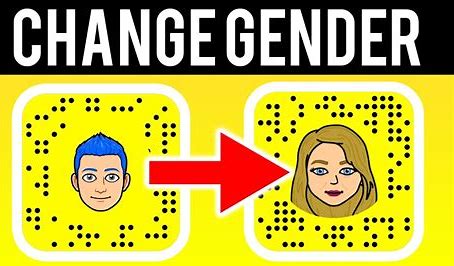Instagram Account Unfreeze Report Text Copy Paste Allowed ….
Here is Instagram Account Unfreeze Report Text Copy Paste. Following is a report text that you can send to Instagram that increases chances of getting your account back.
6 Steps to Unfreeze your Instagram Account [Click Here]
How to Unfreeze Instagram Account? | 6 Steps Easy Guide! – SeKaise.com

How does it work?
You have to follow the given steps to cover your freeze account:
- Copy the text as it is.
- Change the [username] to your own name of the account.
- You may also use “@” with your username.
- Sent it to the Instagram via mail
Subject: Instagram Account Unfreeze Report (Copy and Paste as bellow, just change username to your name)
Dear Instagram Support Team,
I hope this message finds you well. My Instagram account, [YourUsername], has been unexpectedly freezed, and I am reaching out to request assistance in resolving this issue.
I have read Instagram’s community guidelines and terms of service to ensure that I am in compliance, & I believe that there may be an error in the freezing of my account. I have not engaged in any activity that violates Instagram’s policies, and I am committed to maintaining a positive and respectful presence on Instagram.
I kindly request a thorough review of my account to identify any potential issues and to facilitate the unfreezing process. Your prompt attention to this matter is greatly appreciated, as my account is essential for me.
Thank you for your understanding and assistance in resolving this matter. I am available for any additional information or clarification in this process.
Best regards,
[Your Full Name]
[Your Email Address]
[Your Phone Number]
Thanks for reading our blog. If you find any useful information, then subscribe our page for daily information.