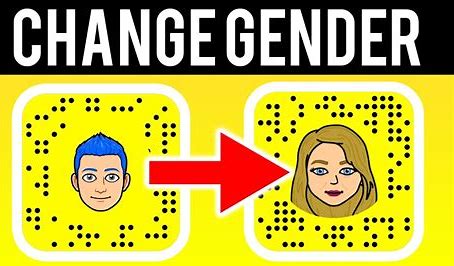Your Upload Failed For Some Reason Pinterest
Here is Why Your Upload Failed For Some Reason Pinterest and How to Fix It? Pinterest is a popular visual discovery platform that allows users to share and discover inspiring images and ideas.
It’s a great tool for marketers, creatives, and everyday users to showcase their interests and products. However, like any platform, users may encounter issues, such as failed uploads, which can be frustrating.
In this blog, we will explore some common reasons why your Pinterest upload may fail and provide practical solutions to resolve these issues.
“Your Upload Failed For Some Reason Pinterest”
1. Unsupported File Format:

Solution: Ensure your images are saved in JPEG or PNG format, and videos are in MP4 or MOV format before attempting to upload them to Pinterest.
2. File Size Limitations:

Pinterest imposes file size restrictions to ensure smooth user experience and to save server space. If the file you are trying to upload exceeds these limitations, the upload will fail.
Solution: Before uploading, resize your images to meet Pinterest’s recommended maximum file size, which is around 10MB for images and 2GB for videos.
3. Slow or Unstable Internet Connection:

An unstable or slow internet connection can lead to incomplete uploads or sudden disconnections during the upload process, resulting in a failed upload.
Solution: Check your internet connection and make sure it’s stable before attempting to upload anything to Pinterest. If possible, try using a wired connection or relocating closer to the router.
4. Image or Video Resolution Issues:

Pinterest favors high-quality images and videos to provide the best user experience. If your media files have extremely low resolution or do not meet Pinterest’s standards, the platform might reject them.
Solution: Optimize your images and videos for Pinterest by using high-quality resolutions. Typically, images should be at least 1000 pixels wide, while videos should be 720p or higher.
5. Copyright or Community Guidelines Violations:

Pinterest has strict policies regarding copyright infringement and community guidelines violations. If your content violates these rules, your upload may fail, and your account could be subject to penalties.
Solution: Always use original or properly licensed content and adhere to Pinterest’s community guidelines to prevent upload failures due to policy violations.
Encountering a failed upload on Pinterest can be frustrating, but with a little understanding and some adjustments, you can overcome these challenges. By ensuring your files are in the correct format, within the size limitations, and meeting Pinterest’s quality standards, you can improve your chances of successful uploads. Additionally, respecting copyright and adhering to community guidelines will help you maintain a positive presence on the platform. Happy pinning!
Question: Your Upload Failed For Some Reason Pinterest?
Answer; One of the most common reasons for failed uploads on Pinterest is using an unsupported file format. Pinterest supports JPEG and PNG formats for images, while videos can be uploaded in MP4 or MOV formats. If you try uploading a file in a different format, the platform will not recognize it, resulting in a failed upload. Read More To Solve This Issue.
More Like This;
Pinterest Widget No Options Were Provided For This Parameter
Why is Pinterest Search Not Working
For More: “Your upload Failed for some Reason Pinterest”
Query “Upload Failed Pinterest”