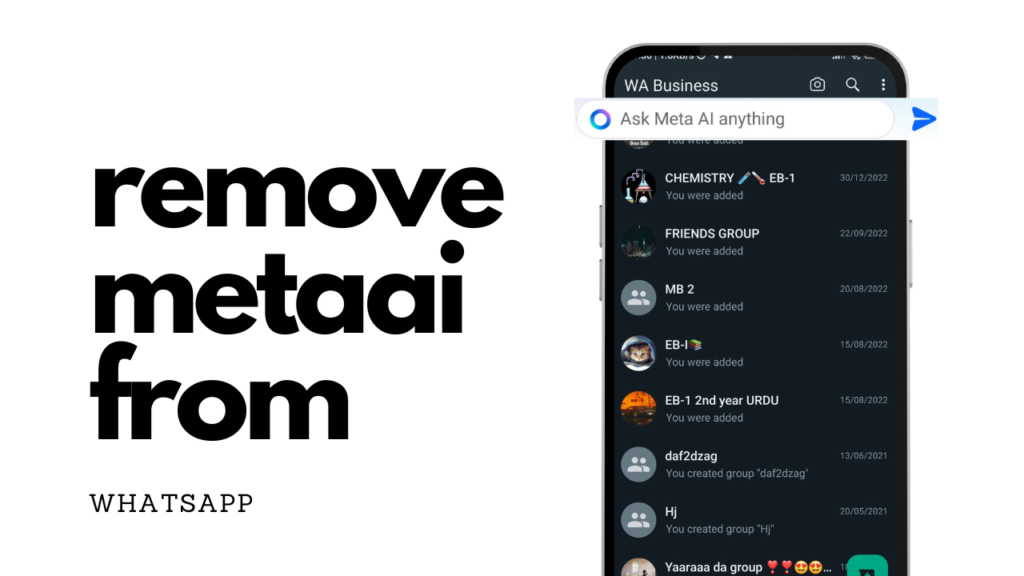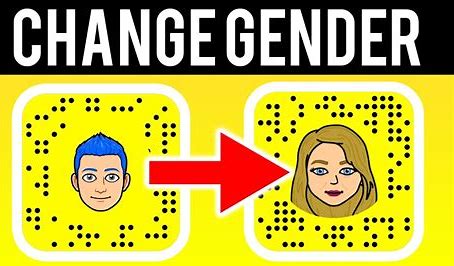Complete Guide: How to Remove Meta AI from WhatsApp
Certainly! Here’s a step-by-step guide on how to remove the Meta AI feature from WhatsApp on Android devices:
-
Delete the WhatsApp App:
- First, uninstall the WhatsApp app from your device.
-
Download an Older Version of WhatsApp:
- Go to this link using your web browser.
- Select “Older versions” and scroll down to find more options.
- Choose a version of WhatsApp that is older than September 27, 2023 (for example, select the version from September 21, 2023, with version number 2.23.20.4).
- Tap on “Download” and then select “Download anyway.”
-
Install the Older Version:
- Open the downloaded file and tap on “Install.”
- Once the installation is complete, open WhatsApp.
-
Log In to Your Account:
- Log in to your WhatsApp account using your phone number.
-
Meta AI Removal Complete:
- Congratulations! Meta AI has now been successfully removed from your WhatsApp.
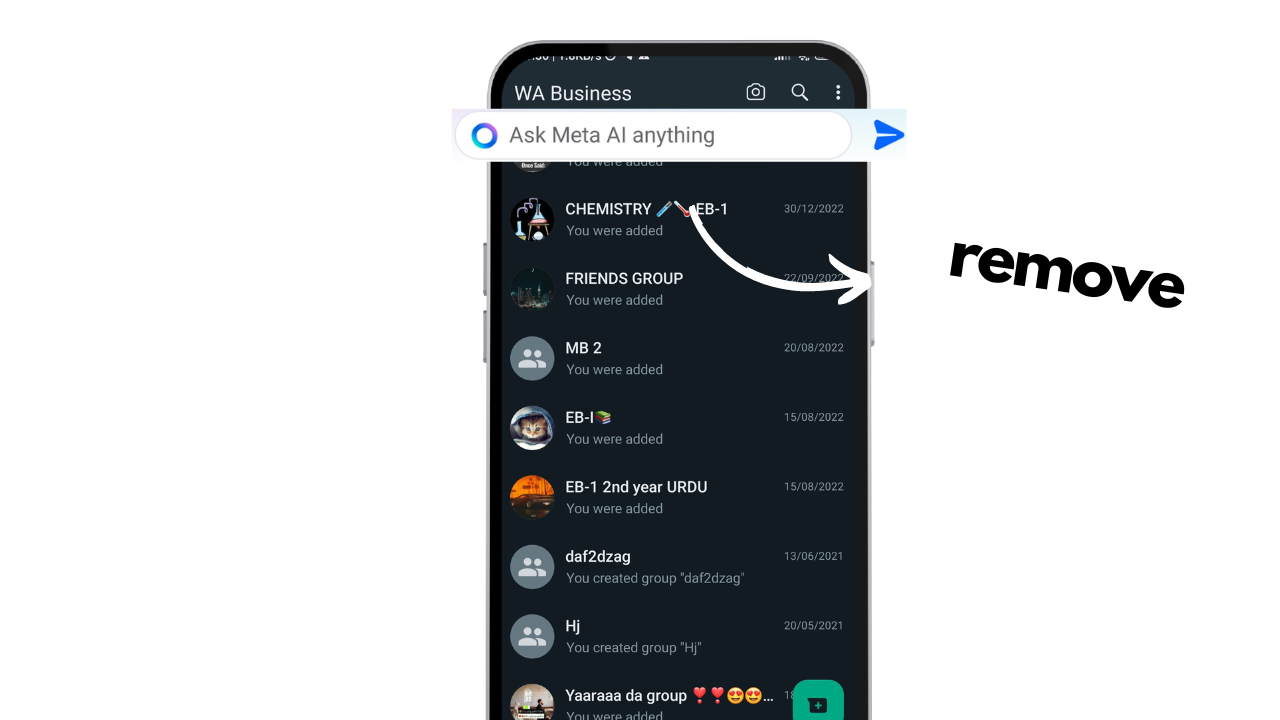
Important Notes:
- If you’re prompted to update the app, choose not to update it; otherwise, Meta AI will be added back to WhatsApp.
- If you encounter any issues during step #5, make sure you’ve allowed Chrome to install unknown apps. You can do this by going to Settings > Security and privacy > More security and privacy > Installation sources > Chrome > Allow.
Please note that as of now, there is no fix for iOS devices to remove Meta AI from WhatsApp. Hopefully, WhatsApp will address this in the future. 😊