How to Post Amazon Affiliates Link in Pinterest
If you’re an affiliate marketer looking to diversify your channels and boost your earnings, Pinterest can be a powerful platform to consider. With its visual appeal and vast user base, Pinterest can help drive traffic and conversions to your Amazon affiliate links. In this blog, we’ll guide you through the steps to post Amazon affiliate links on Pinterest effectively.
How to Post Amazon Affiliates Link in Pinterest
First you need to select some product and get is Amazon affiliate link. Then you should have some videos or pics of that product. Open up your Pinterest account.
1. Click on upload select the image or video.
2. Write an engaging title and description for that product.
3. Add the affiliate link of the product and then just simply upload it.
“How To Post Amazon Affiliates Link In Pinterest To Drive Traffic”
1. Set up your Pinterest Account:

If you don’t already have a Pinterest account, head over to pinterest.com and sign up. Choose a business account, as it offers additional features like analytics and the ability to run ads.
2. Complete your Profile:

Optimize your Pinterest profile with relevant information and an appealing profile picture. Write a concise and engaging bio that reflects your niche or expertise.
3. Understand your Target Audience:

Identify your target audience and the niche you’ll be focusing on. This will help you curate content and products that appeal to your potential buyers.
4. Join Group Boards:

Look for group boards relevant to your niche and request to join them. Group boards have a larger audience and can help increase the visibility of your pins.
5. Create Eye-Catching Pins:
Pinterest is all about visuals, so create stunning pins that catch users’ attention. Use high-quality images, attractive fonts, and compelling text overlay to convey the message effectively.
6. Use Keyword-Rich Descriptions:
Craft keyword-rich descriptions for your pins and boards. Use relevant keywords related to your niche and the product you’re promoting. This will improve the chances of your pins appearing in users’ searches.
7. Disclose Affiliate Links:
Transparency is crucial in affiliate marketing. Always disclose that you are using affiliate links in your pins or any other promotional content. This is not only an ethical practice but also a requirement by the Federal Trade Commission (FTC).
8. Shorten and Track Affiliate Links:
Affiliate links can be long and unsightly, so consider using link shortening services like Bitly or PrettyLinks to make them more visually appealing. Additionally, use a link tracking tool to monitor the performance of your affiliate links.
9. Pin Strategically:
Avoid pinning all your affiliate links in a short period. Instead, create a pinning schedule to space out your promotions and intersperse them with other valuable, non-affiliate content. Consistency is key on Pinterest.
10. Utilize Rich Pins:
Take advantage of Rich Pins, a feature on Pinterest that provides more context about the pinned content. For product pins, it automatically includes the price and availability of the item, making it more convenient for users.
11. Focus on Relevant Products:
Promote products that are genuinely useful and relevant to your audience. Recommending products without considering your followers’ needs can erode trust and lead to disengagement.
12. Monitor and Optimize:
Keep an eye on your pin analytics to see which ones are performing well. Identify patterns and optimize your strategy accordingly. Pin more of what works and adjust your approach for underperforming pins.
13. Leverage Seasonal Trends:
Capitalizing on seasonal trends can give your affiliate marketing efforts a significant boost. Create pins that align with holidays, events, or current trends in your niche.
14. Engage with your Audience:
Interact with your followers and respond to their comments and messages. Building a rapport with your audience fosters trust and encourages them to explore your recommendations.
15. Stay Compliant with Amazon’s Affiliate Program:
Review and adhere to Amazon’s Affiliate Program policies to avoid any violations that could lead to suspension or termination of your account.
By following these steps, you can effectively post Amazon affiliate links on Pinterest and potentially increase your earnings as an affiliate marketer.
Remember, success on Pinterest requires patience, consistency, and a genuine effort to provide value to your audience. Happy pinning!
More Like This;
How To see Archived Boards On Pinterest In 2023
How To see Archived Boards On Pinterest In 2023 || Complete Guide
For More “How To Post Amazon Affiliates Link In Pinterest”
Query “How To Post Amazon Affiliates Link In Pinterest”
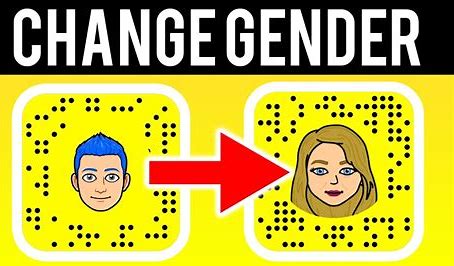

Pingback: A Guide ''How to Turn Off Pinterest Vibrations'' | 5 Steps Easy Guide - SeKaise.com
Pingback: “Why Isn't Pinterest Showing My Followers?” Fix Now In 2023 - SeKaise.com