Revitalize Your Twitter Journey: A Step-by-Step Guide on How to Clear Cache On Twitter!
Hey there, fellow Tweeter! Welcome to our cozy corner of the internet, where we’re all about simplifying the tech jargon and adding that human touch to your digital adventures. Today, we’re diving into the world of Twitter cache and how it can sometimes be a sneaky little bugger that affects your experience. Fear not, because we’ve got your back! In this blog, we’ll walk you through the process of clearing cache on Twitter, ensuring you enjoy a smooth and up-to-date journey on your favorite social media platform. So, let’s dust off those digital cobwebs and get ready to revitalize your Twitter journey!
Here is a Complete Guide to Solve ”How to Clear Cache on Twitter?”

Chapter 1: Unveiling the Mysteries of Cache!
Before we jump into the nitty-gritty, let’s take a moment to demystify the concept of cache. ”Think of it as a clever little squirrel that stores information about your Twitter usage to make loading times faster and your scrolling smoother.”
However, as with any storage system, it can become cluttered over time, leading to outdated content and occasional glitches. Don’t worry; we’ll show you how to tame this squirrel in no time!
Chapter 2: The Human Side of Cache Woes
Picture this: ”You stumble upon a tweet that caught your eye, but when you click on it, it leads you to a void of nothingness.”
Or worse, your favorite GIFs refuse to load, leaving your interactions bland and uninspired. We get it; these seemingly minor issues can be downright frustrating! That’s why clearing your cache is like a digital spa day for your Twitter account, refreshing your experience and making it feel brand new.
Chapter 3: A Journey to Cache Freedom – Step by Step ”How to Clear Cache On Twitter!”
Now comes the fun part! Follow these simple steps to bid adieu to pesky cache issues and embrace a revitalized Twitter journey:
Step 1: Launch the Twitter App
Begin by opening the Twitter app on your device. Remember, it’s essential to have the latest version to enjoy all the new features and enhancements.
Step 2: Head to Settings and Privacy
Next, tap on your profile picture, and a magical menu will appear. Look for “Settings and Privacy” and give it a gentle tap.
Step 3: Seek Out Data Usage
In the mystical realm of “Settings and Privacy,” you’ll find a section called “Data usage.” It’s where all the cache-clearing magic happens.
Step 4: Clear Media Storage
Ah, the moment of triumph! Within “Data usage,” you’ll see “Media storage.” Tap on it, and you’ll be presented with the option to “Clear media storage.”
Step 5: Embrace the Renewal
You’re almost there! A little prompt will appear, asking for your permission to clear the cache. Embrace the renewal and hit that “Clear” button.
Chapter 4: Bask in the Freshness
Congratulations! You’ve successfully cleared the cache on your Twitter account. Take a deep breath, and notice how your Twitter journey feels smoother, faster, and more delightful.
Epilogue: Embracing a Cache-clear Routine
As we conclude our cache-clearing adventure, remember that this isn’t a one-time deal. Make it a habit to clear your cache regularly. It’s like tidying up your digital space, ensuring you have a seamless experience every time you log in.
Final Thoughts:
In this digital age, we believe in making technology work for you, not the other way around. By clearing cache on Twitter, you’ve taken a step towards reclaiming control of your digital journey. Embrace the magic of simplicity, and let Twitter be the vibrant canvas for your thoughts and connections. Here is a step-by-step guide to solve ”How to Clear Cache on Twitter.”
Clear cache on Twitter, Revitalize Twitter experience, Step-by-step guide, Cache issues, Human touch, Digital spa day, Twitter journey, Seamless experience, Cache-clear routine.
FOLLOW US ON!
How To Recover Deleted Twitter Bookmarks In 5 Simple Steps!

Here are some more Categories about Apps:
FACEBOOK INSTAGRAM TWITTER THREADS SPOTIFY SNAPCHAT YOUTUBE PINTEREST Ai TOOLS


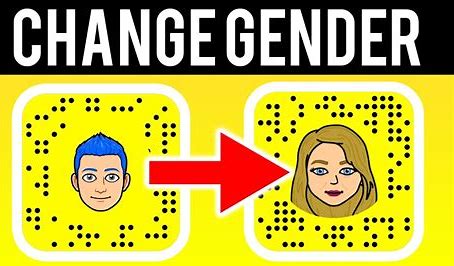

Pingback: 6 Best Websites Like Zoro Anime For Watching Anime Free - SeKaise.com